Moving materials between locations or between floors
Once a material is saved you can not edit its location in the registration form.
If you need to relocate a material card you will have to either use the moving tool or the order process to digitally transfer the original registered material to its new location.
Relocation can be relevant both when doing mistakes under registration (setting the wrong location/floor) or when frequently performing internal movements of your belongings.
Short version:
Long version (description and pros/cons)
The moving tool works as follows:
- Find the material card you would like to move (in the Inventory).
- Go to the action menu button (top right) and choose "move"

- In the popup window you choose all or a selection of items (see green box below), and then choose the desired location

- Define whether this is
- a temporary move / a fix of error that does not relate to reuse
- a shift of hands (in terms of use) and should be reported as a reuse
- Choose the definition by either ticking or not ticking the reuse box and then complete the movement.
- The material card changes the address/floor.
Notice that you can choose if you want to move all or a selection of items from one material card:
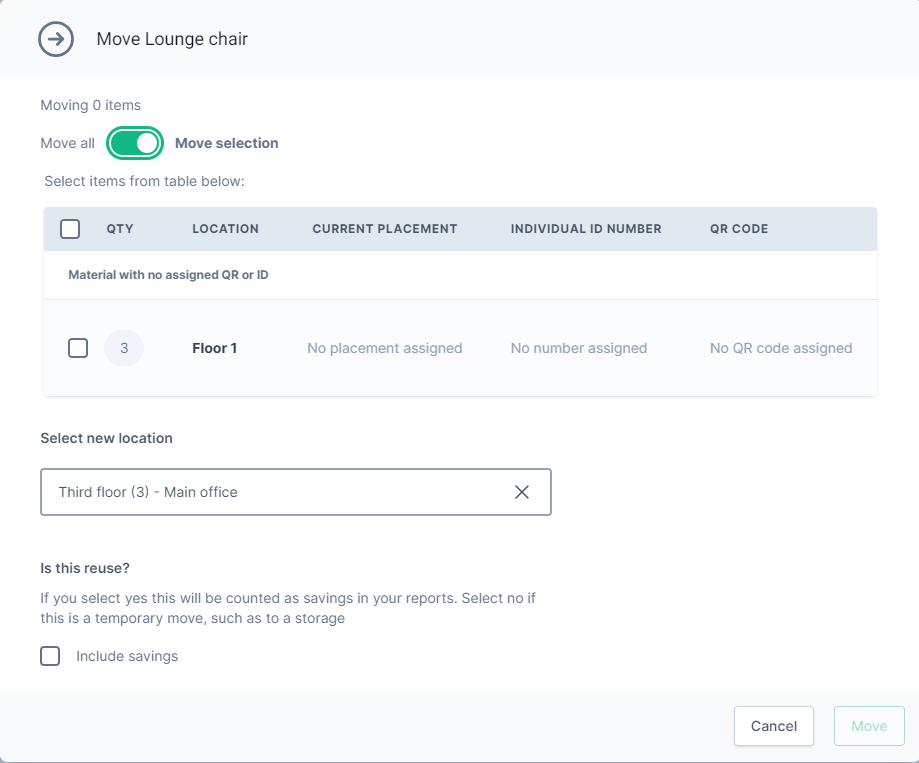
This is only optional when moving a single material card. If you move with the batch action at the Inventory page you have to move all items from the chosen material cards.
Moving many material cards at once
It's possible to do moving with many material cards at once through our batch action functionality:
Note: Here you can only move all items from the chosen material card. You cannot define an individual selection of items:

Benefits of using the moving tool:
- You save time by not going through the ordering process when reusing. Especially applicable when you are doing the registration of reuse on both the seller's and the buyer's behalf.
- You can edit past registrations when the movement of materials creates placement changes, but reuse has not been performed.
- You can update the current placement of a material regularly when movements happen on a daily or weekly basis. By that stakeholders that want to find and assess the material physically can do so.
- You can fix mistakes from former registrations without doing the registration over again.
NB: For the time being there is no place in the platform to see the history of data that has been put through the moving tool process. If it's important to you to have this overview, we recommend using the order process (see below).
Procedure for the ordering process
Benefits of using the ordering process:
- You can move parts of a registration
- You will assess an overview of planned or confirmed movements (Orders).
- You can plan moving and reserve materials, and later decide if you want to confirm them or not.
There is also an alternative way to change which floor within a location your items are placed on - see edit a material.