What are Products & Objects?
What are products and objects in Loopfront?
the 4th of September 2025 the new generation of Loopfront is released with a new effective structure in the plattform called "products & objects" replacing the previous set-up referred to as "materials" and "material cards".
In short, Loopfront will now be structured around "products" so that you get an overview of all similar products in your system, across locations. This update will also make it easier to add more of similar product, while being able to specify details about individual objects, such as condition, need for repair and history.
Pros with the new "products" and "objects" update:
❇️ Better overview: See all similar products across locations.
❇️ Quicker surveying and marketplace listing: identify existing products in inventory, as well as associated data with image recognition during surveying.
❇️ Easier editing of products: With the new product layout, you can also edit the information about all similar products across locations at the same time.
❇️ Specify details about individual objects - such as color, need for repair or history.
❇️ Easily add more objects of an existing product - also to several locations.

Read more about "Products" & "Objects" and how it works, further down on this page with links to relevant articles in our Knowledge Base about specific functions:
Click on the titles to learn more about the specific functions:
- What are products?
- What are objects?
- How to merge similar products
- Product page with object overview
- How to register products
- Simplified marketplace for users with buyer/seller-role
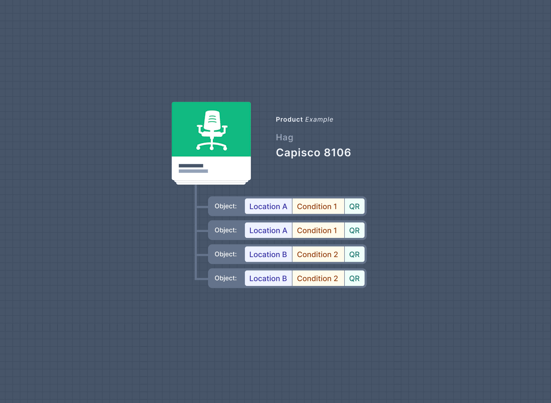
What are products?
A product represents a group of objects that are the same. For example, a certain model of office chairs or shelfs, 5mm granite gravel, or 4mm thick birch plywood.
You will see the products in your inventory by clicking on the "product" symbol in the top left corner in the inventory overview.
Note: The "product" tab in inventory will eventually replace the existing "material card" view in inventory.
 Here you can see products shown as a stack of "objects" on the frame around the image, compared to the individual objects.
Here you can see products shown as a stack of "objects" on the frame around the image, compared to the individual objects.
Note: If your organisation has not yet merged "material cards" to products, you will just see your material cards here. Read more about merging products here.
What are objects?
Objects are occurrences of a product and can have different conditions, locations, and QR codes, among other things.
When material-cards have been merged to "products" you can see an overview of objects within a product group, by clicking on the product. As you can see in the inventory, there are both individual objects, stacks of objects on one location and stacks of objects on several locations.

Product page with object overview
By clicking on a product in inventory, you can see a list of all objects of the same product, across locations and with more info about each individual item. Here you can edit, manage and plan reuse for your surveyed objects. Read more.
How to register products
With the new products and objects structure in Loopfront, the surveying process is simplified for more effective registration. Read more here about how to register products.
Simplified marketplace for users with buyer/seller-role
The simplified marketplace listing is a feature available for users that only have access to your internal marketplace (buyer / sellers) and works in the same way as the product registration. The only difference is that these users will see a "Add listing" button instead of the "add product"-button. Read more here