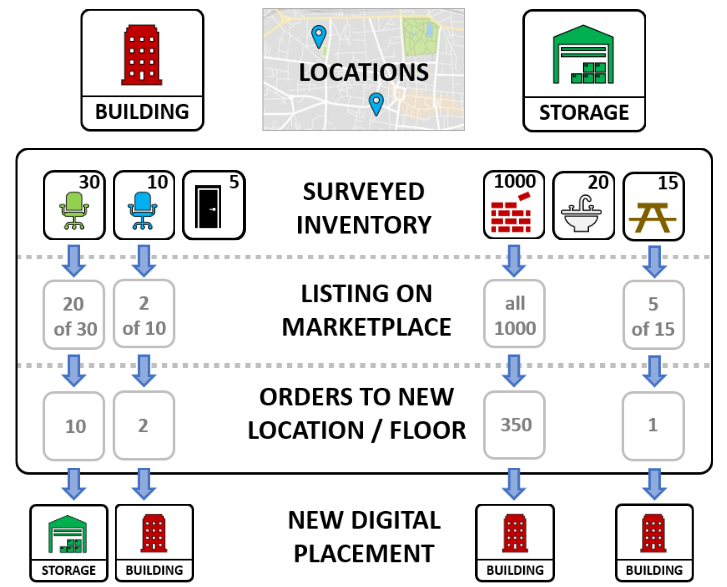What is the Inventory?
What is the Inventory in Loopfront, and how does it work?
The inventory is a complete overview of all* products that belong to your organization's locations.
* The inventory only shows you products at the locations you have access to (i.e. either entire organization or just selected locations). Administrators and Members are the only ones who can configure your access level, see User administration.
What's the difference between Inventory and Marketplace?
- The inventory displays all products that belong to your organization's locations - regardless of whether any of the items have been shared to the marketplace.
- In contrast, the marketplace only shows listed objects that has been shared from the inventory to the marketplace.

Use arrow buttons to navigate the pages in the inventory. You can also filter your products by keywords, category, location, color, condition, and more.