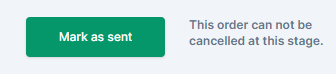Managing QR codes in orders
Once an order has been confirmed, it is possible to select which individual QR coded items to include in the order. This is done in the “Processing” stage of the order flow.
For context, see Order stages
Once “Confirm order” is clicked in the order slide-in panel, the “Select items” button is activated:
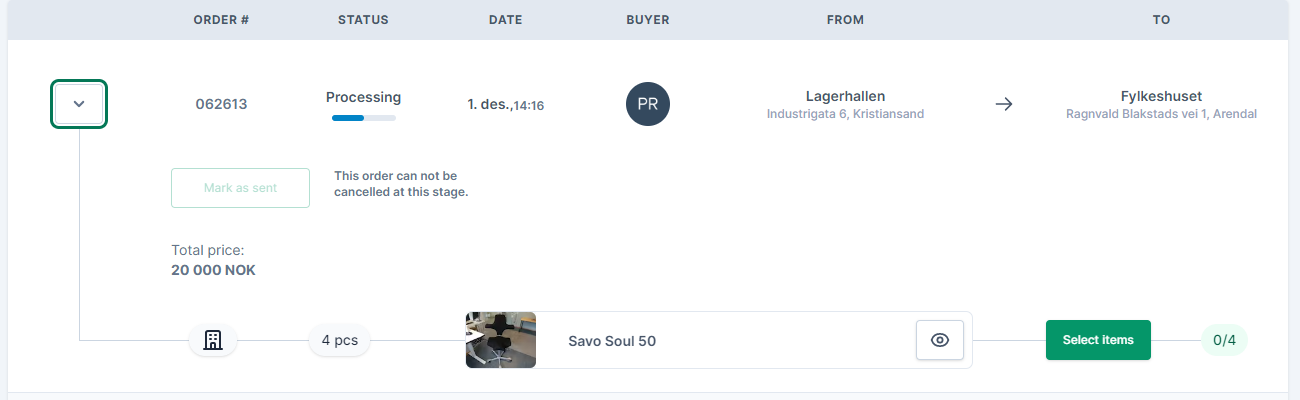
The seller then selects individual items: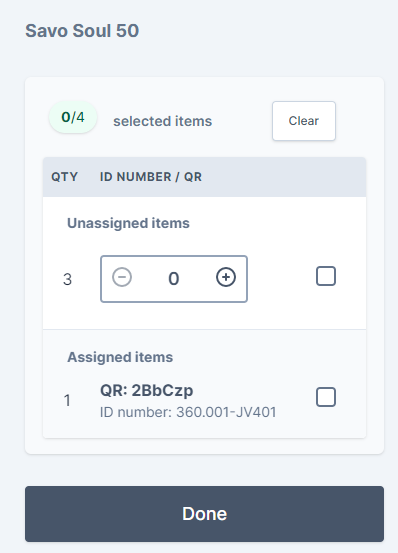
"Done" when you have selected as many items as the number you have in the order.
When the ordered items are ready to be shipped from the current location, click "Mark as sent" to change the order status: