Cancel an order
It is only possible to cancel an order during the «Pending» stage. To do this go to the Orders tab, click on the dropdown arrow on the order you want to cancel, and Cancel order.
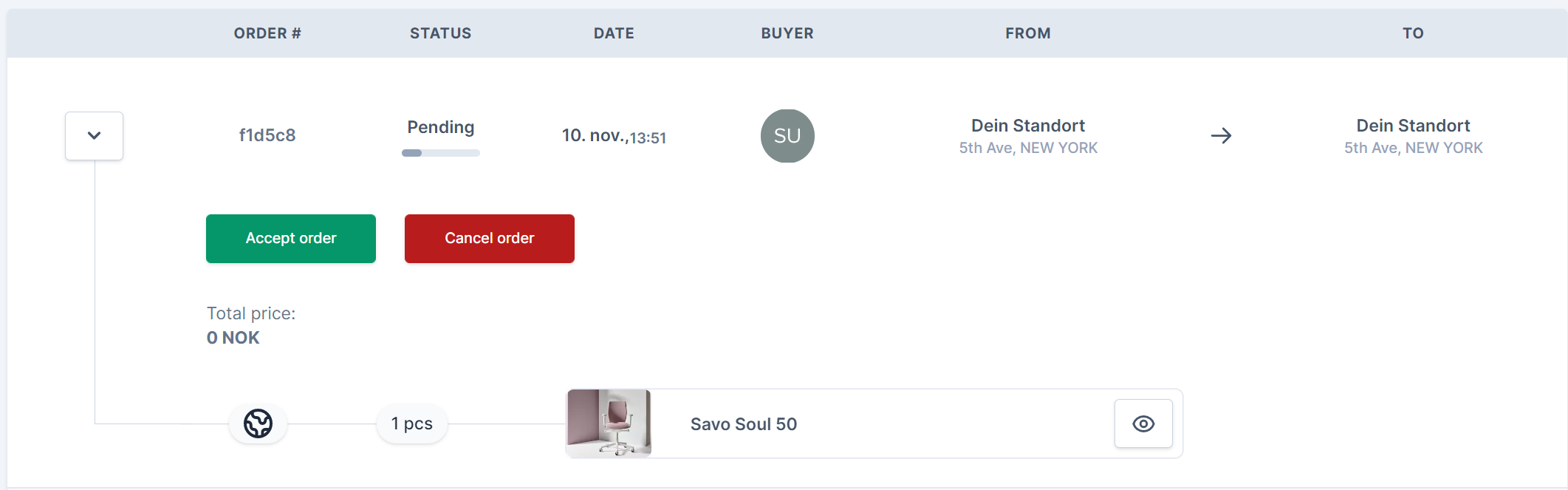
Once cancelled, the ordered items return to being available on their listing on the marketplace.
Who has access to cancel orders?
- A buyer can only cancel their own order.
- Members and administrators can cancel all orders.
- An observer does not have cancelling rights.
Once the order has been confirmed, it is no longer possible to cancel the order.
A log of cancelled orders is kept in the order main page overview.