Loopfront reuse surveying exports with images
How to export reuse surveyings in Excel- or PDF-format with images
In the bottom of the Reports-section in Loopfront, you will find options for different types of exports.
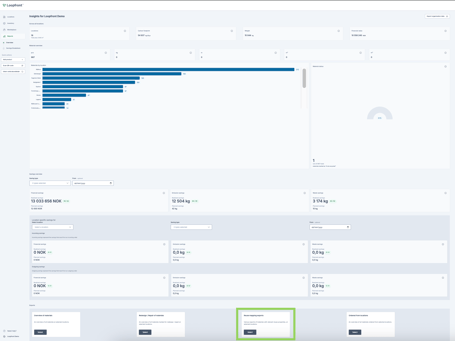
Under "Reuse surveying exports" you can chose export type and (all or specific) locations you want to include in the exported file.

In addition to BREEAM-NOR and TEK17 excel exports, Loopfront also provides exports with surveyed data - and uploaded images, both in Excel and PDF-format. Chose on the type of file you would like to export, and the location(s) before click on "Generate".

Wait a few moments for the file generation (time depending on number of locations and surveyed objects). When the file has been generated, a new pop-up message will appear in the right bottom of the screen where you can click on the green "Link" text to download the export file.
Loopfront reuse Export in PDF-format
The Loopfront reuse export in PDF-format includes a front page with surveyed data about the location, followed by pages with data about each surveyed product.
Loopfront Reuse Export in Excel format The Loopfront reuse export in Excel format includes two tabs, one "Cover page" with surveyed details about the location and one tab with overview of surveyed objects and their data, with links to the objects in the platform.
The Loopfront reuse export in Excel format includes two tabs, one "Cover page" with surveyed details about the location and one tab with overview of surveyed objects and their data, with links to the objects in the platform.