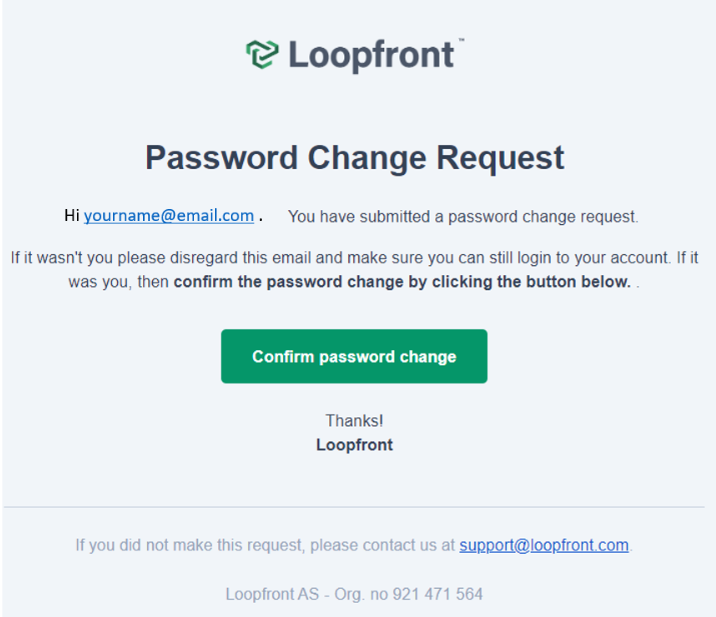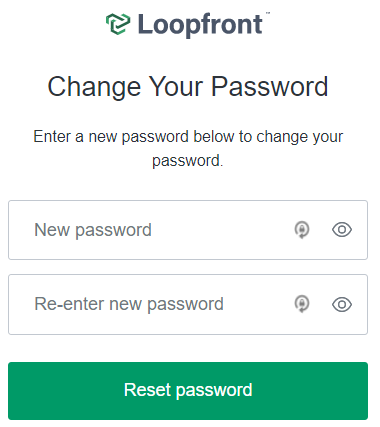I forgot my password
The log-in choice made during our sign-up process determines how you go about managing the password to your personal Loopfront account.
- If you are logging in using a Google Account, then your password is automatically retrieved and applied from that service when you enter Loopfront.
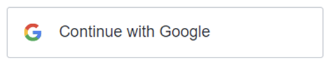
- If you change your password for a Google e-mail, the password is automatically retrieved and applied when you log on to Loopfront.
- If you chose to sign up to Loopfront by entering your e-mail address and creating your own password, however, you can reset your password by using the "Forgot Password?" link on our log-in page:

Follow the instructions to request a reset, then go to your inbox to click the reset link that the platform automatically sends to the entered e-mail address.
Did you not receive an automatic reset e-mail from us right away?
Make sure to check your spam folder, as it may have been caught by your company's strict junk filters.
If the problem persists, describe the situation in an e-mail to support@loopfront.com.


The message that's automatically sent to your inbox: