Remove a material listing from the marketplace
To remove a material from the marketplace you must delete the listing.
To delete a listing, go to the relevant Marketplace sub menu, find and click on the material card you want to delete.
Click the icon with three dots to select Delete, then confirm by clicking Yes, delete:
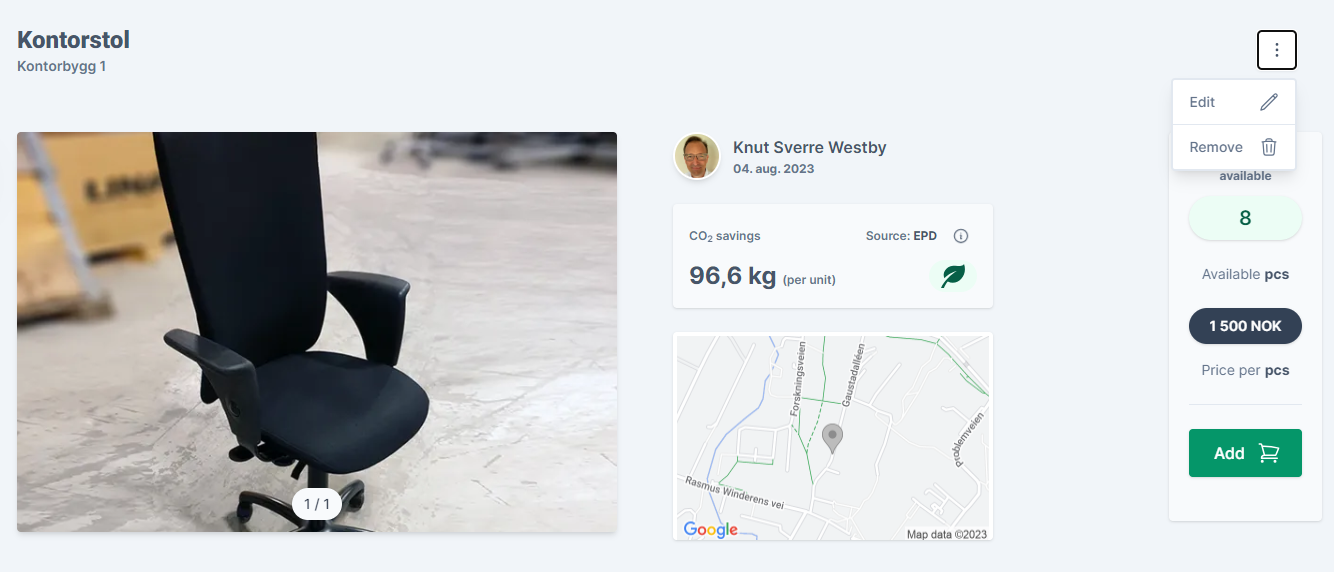
You can also use the Select button at Marketplace menu to remove several ads at once, using Remove listings after selecting a number of listings:
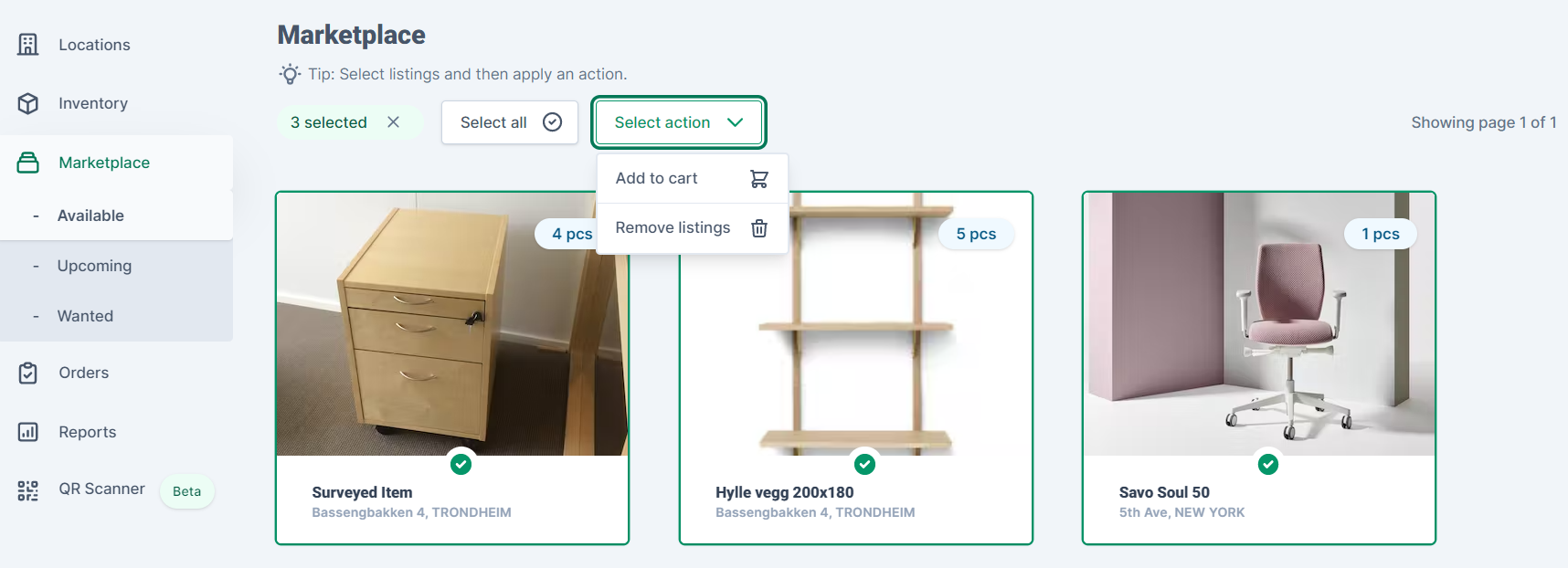
Deleting a listing does NOT delete items from the total in your inventory, it simply removes the possibility to order any of the items from the marketplace.