All materials must belong to a specific location. A location must be created before a material can be added or ordered to it.
Note: The number of locations you can add can be restricted and is reflected in your organization's subscription plan.
To create a location, go to “Locations” via the main menu and click “Add location”.
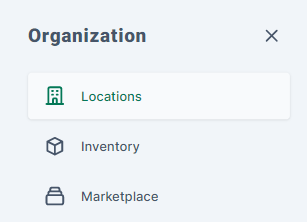

Data fields in the registration form are mandatory to fill in unless specifically marked as “optional”.
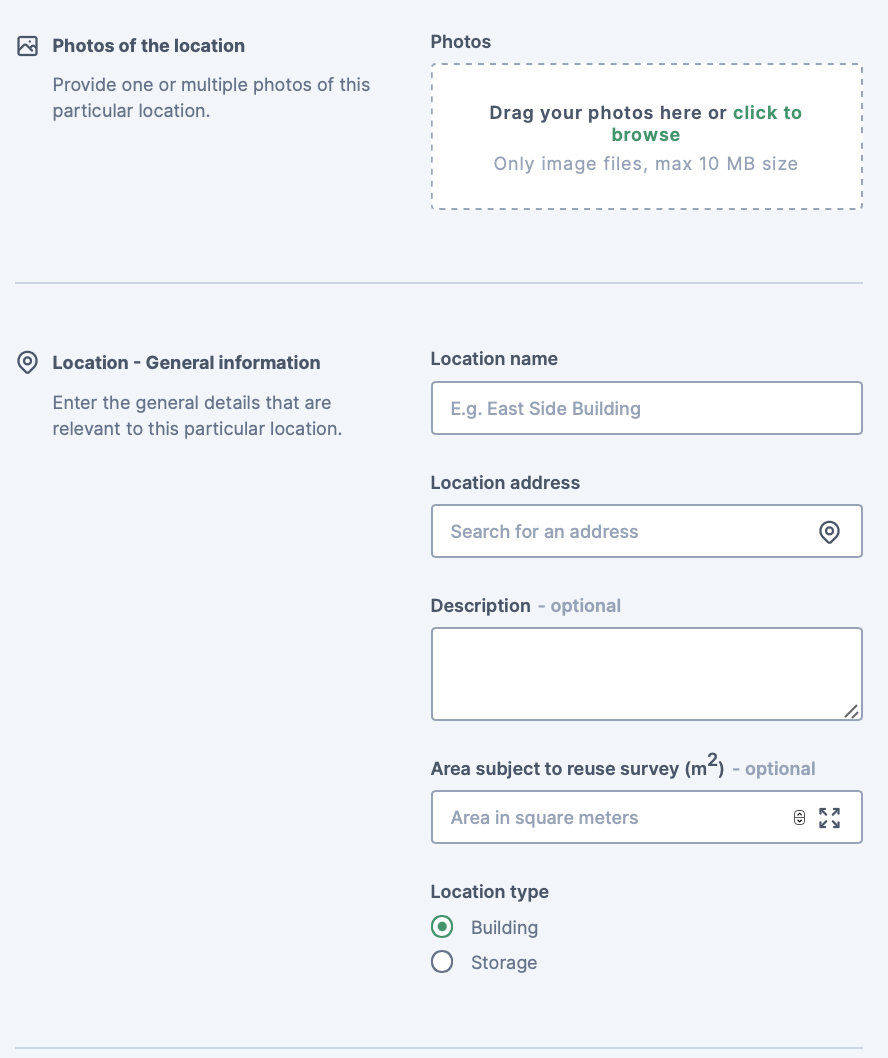
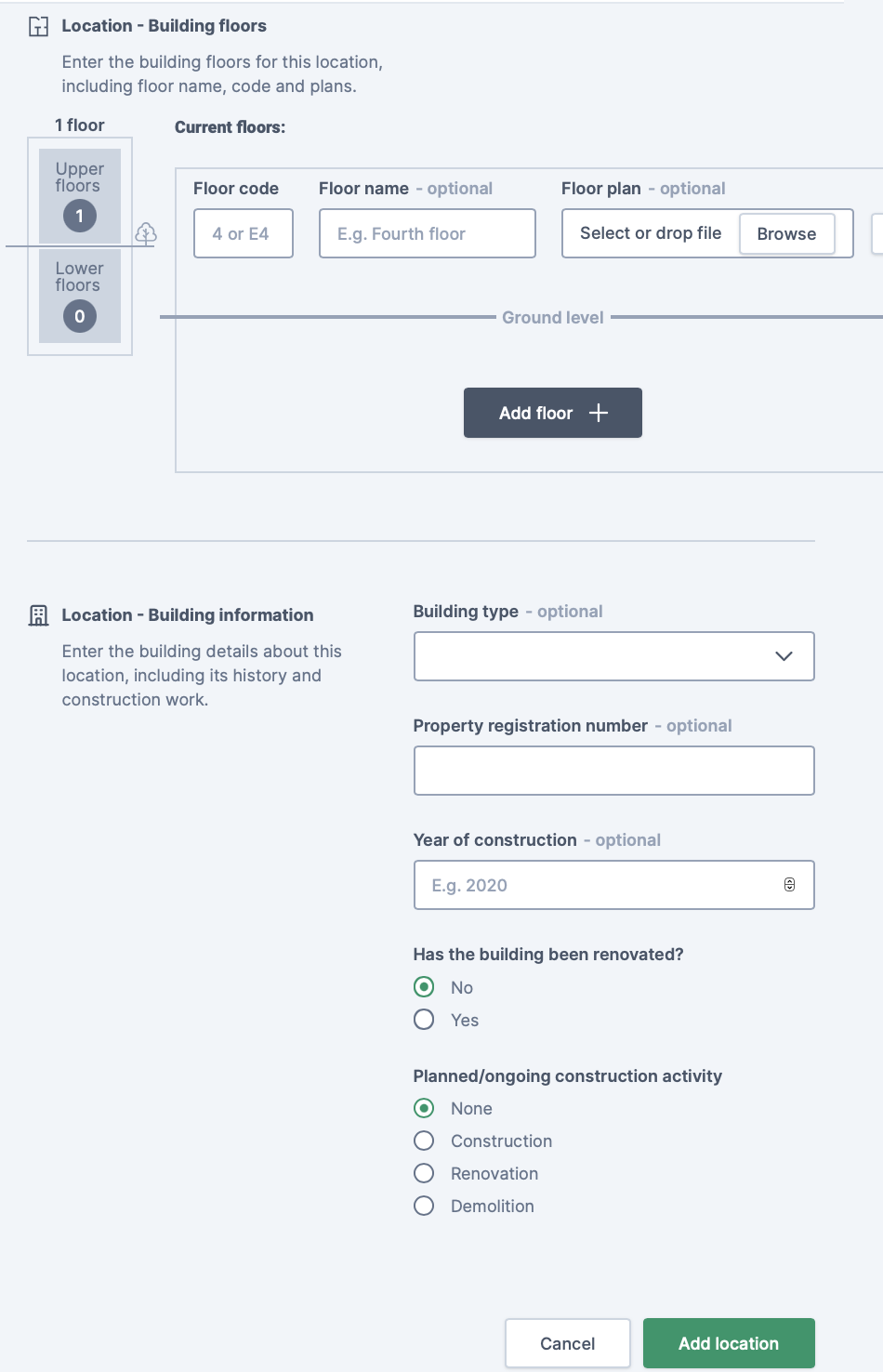
Location photo and Floor plan can be added in .png or .jpeg format.
Once added, your locations are listed as individual ‘location cards’ via the Locations main menu.

The icon in the bottom right corner indicates whether it’s a building or a storage location. The main difference is that orders to a storage location do not count as savings in Reports.
Click on the location card to view your location details.
As a rule of thumb the difference between buildings and storages in Loopfront is:
- General building: A facility where materials currently are in-use or planned to be used
- Storage: A facility where materials are being stored