How is Loopfront delivering the automatic CO2 data?
Reusing furniture and building materials prevents buying a new, similar product. EPDs from new identical products are representative of what you prevent when reusing materials.
Collecting and registering CO2 data can be difficult and time-consuming. In Loopfront we assist the surveyor by giving an automatic option to input CO2 data. The surveyor or administrator does not have to collect and assess CO2 data anymore to ensure calculations in the platform.
So, where do we collect this data from?
On EPD Norway's homepage, there is an open database of EPDs for various products. Loopfront gathers several EPDs fra EPD Norway as a source for generating automatic CO2-values.
Examples:



Three examples of EPDs which is available at EPD Norway.
We have collected data from the open EPDs from selected categories and made a suggestion for the user based on median values for each category. This again is divided by the weight of the product. When the user inserts weight in the registration field, the automatic data accumulates the CO2 value accordingly. If no weight is given, the suggested CO2 value is based on the median weight from the selected EPDs.
Example screenshots showing how median CO2 and estimated weight are applied and how they used EPDs can be viewed for reference:
When clicking "View 12 EPDs", all the EPDs are easily available via the right slide-in;
We now apply CO2 data to 27 of 90 furniture categories (the Loopfront inventory category table).
We have focused on the most common furniture categories first. See the table underneath.
| Loopfront Inventory Category | Level | Automatic CO2 data is available |
| Acoustic furniture - Desk screen | Sub | Yes |
| Chairs | Main | Yes |
| Chairs - Bar stool | Sub | Yes |
| Chairs - Bench | Sub | Yes |
| Chairs - Canteen chair | Sub | Yes |
| Chairs - Conference chair | Sub | Yes |
| Chairs - Ergonomic chair | Sub | Yes |
| Chairs - Office chair | Sub | Yes |
| Chairs - Lounge chair | Sub | Yes |
| Desks - Adjustable-height desk | Sub | Yes |
| Desks - Static desk | Sub | Yes |
| Outdoors - Outdoor table | Sub | Yes |
| Outdoors - Outdoor bench | Sub | Yes |
| Outdoors - Bicycle rack | Sub | Yes |
| Shelves and cupboards | Main | Yes |
| Shelves and cupboards - Shelf | Sub | Yes |
| Sofas and armchairs | Main | Yes |
| Sofas and armchairs - Armchair | Sub | Yes |
| Sofas and armchairs - Modular sofa | Sub | Yes |
| Sofas and armchairs - Poof | Sub | Yes |
| Sofas and armchairs - Sofa | Sub | Yes |
| Tables | Main | Yes |
| Tables - Canteen table | Sub | Yes |
| Tables - Coffee table | Sub | Yes |
| Tables - Conference table | Sub | Yes |
| Tables - Folding table | Sub | Yes |
| Wardrobe and closets - Closet | Sub | Yes |
(We also cover 22 subcategories in the NS3451 building material table.)
The Norwegian standard for building materials is the temporary category table for building materials. 2 of 22 subcategories are now covered with EPDs like the inventory categories table above. These are 234.1 Exterior Windows and 234.2 Exterior Doors.
Calculation: (EPD median value/weight median value) * Weight value in kgs inserted in the registration form.

What are EPDs?
EPDs (Environmental Product Declaration) are declarations where professional third-party businesses have conducted an LCA assessment for the given product. These follow standards for calculations, called ISO 14025 and ISO 14040-14044.
The minimum scope for these assessments is the product's life stages A1-A3 which translates to product-to-market scope. This is what also Loopfront uses as scope for carbon footprint estimations.
Where is the CO2 data applied exactly?
Under the Carbon footprint estimate field, you have the option to either let Loopfront automatically generate CO2 estimations (in kg CO2e per unit) or to insert it manually yourself.
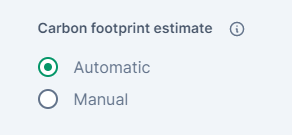

I am not happy with the CO2 value given, what can I do?
You can use the manual input field to give your own estimation of the carbon footprint that is prevented. Maybe you have another data source you find even more precise, or you want to choose which specific EPD is given as the representative value.
For the latter, use https://www.epd-norge.no/ to find product examples from the Norwegian market.
What about building materials?
For the time being, only a few categories are connected to the third-party data provider OneClickLCA for the automatic supplement of LCA A1-A3 data. We work on this subject consecutively to raise the coverage of the categories for building materials.
Video with automatic CO2 values
In the video below, you can see an example of how CO2 is automatically calculated when registrering a chair (note that there is no sound in this video).