How to generate an Excel report
Go to the Reports main menu.
Scroll down past the location specific insights.
Click “Select” to generate an Excel export file for a single location based on one of these prefiltered scopes:
- Redesign of materials
- Reserved to a location
- Reserved from a location
- Overview of materials
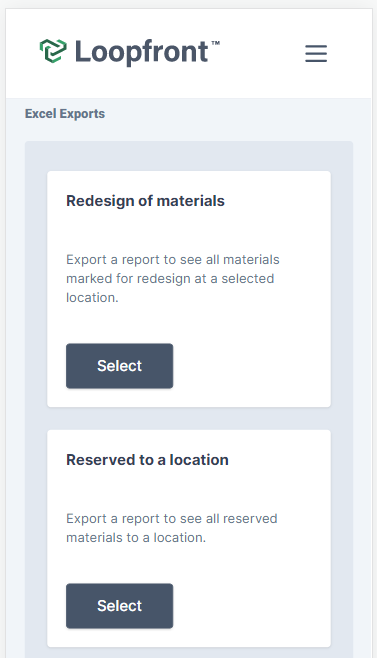
You can then select a location in the dropdown list and generate the Excel file by clicking "Export":

Tip: When generating the Excel report "Overview of Materials" hyperlinks are added, which makes it easy to find the specific material in the Excel table in Loopfront. This makes it easier to use Excel to support platform use where it is needed.
For the different exports, the following data fields are represented in each export:
- Redesign of materials
- Name (Title)
- Material ID
- Location
- Current placement
- Material description
- Amount
- Unit
- Planned redesign
- Reserved from/to a location
- Order ID
- Order Status
- From location
- To location
- To floor
- Destination placement
- Material ID
- Amount
- Material title
- Material category
- Weight
- Height
- Width
- Thickness
- Length/depth
- Diameter
- Price
- Overview of materials
- Loopfront URL (to the respective material card)
- Material ID
- Name (Title)
- Category
- Category code
- Location ID
- Location
- Current Placement
- Material description
- Amount
- Unit
- Manufacturer
- Height and unit
- Width and unit
- Length/width and unit
- Thickness and unit
- Diameter and unit
- Weight
- Condition
- Color
- Fire properties
- Sound reduction
- Hazardous material
- Material will be redesigned
- Can be disassembled as is
- Can be reused as is
- Carbon footprint
- Retail value
- Current estimated value
- Registration date
- Registered by