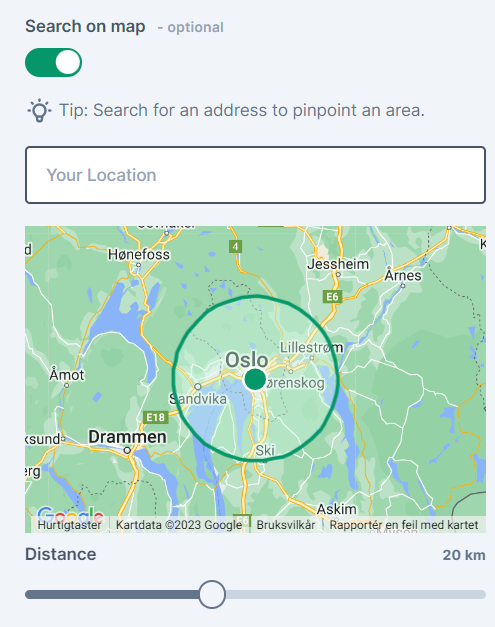Filter and sorting on the Marketplace
Filter and Sort buttons can help you navigate material cards:
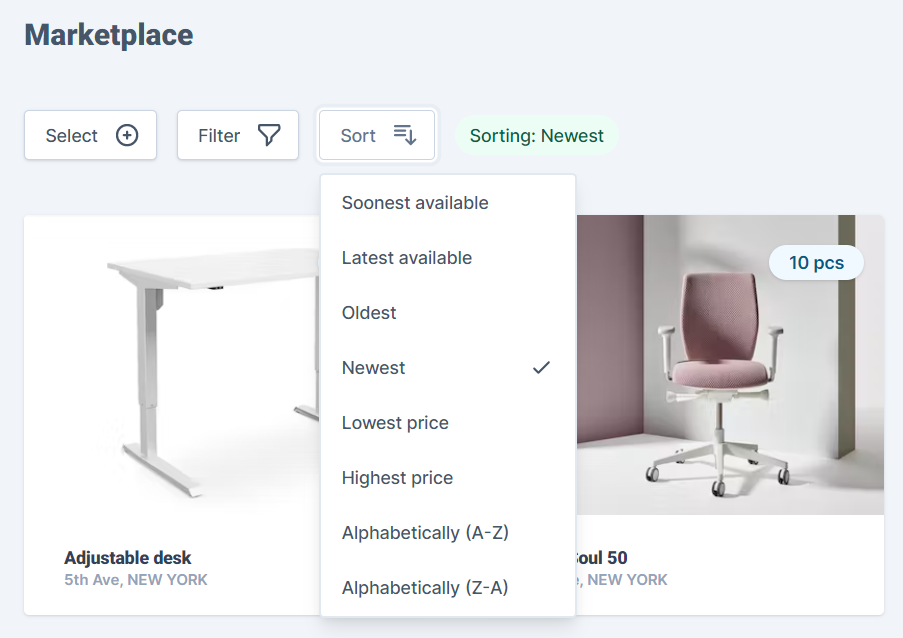
You can currently apply the following filters:
- Show only my listings
- Keyword (matches will also include partly identical words)
- Marketplace
- Availability
- Category (choosing only a main category will still include all sub-categories, if any)
- Location (including separate floors)
- Search on map
- Color
- Condition
- Price per unit (from __ to __)
Note that you can select more than one of the dropdown menu selections at a time, as well as type parts of words to quickly retrieve something specific:


The platform will remember your filter settings for as long as you stay on the Marketplace page, so you can click on listings to read the content and return to find your filter settings intact.
If you leave the Marketplace page to go to any other menu page, the Marketplace filter selection will automatically get cancelled i.e. are not saved since your previous visit.
Click the 'x' to manually cancel all applied filters:
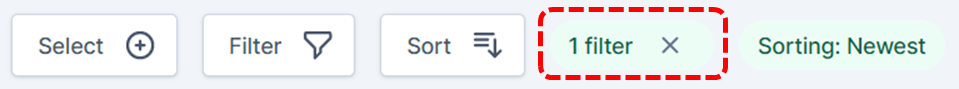
Tip: Use our new map filter to constrain your search to a defined range around your location.