Can I reuse QR codes or connect them to other objects?
How to reuse QR stickers or connect them to other objects
QR codes are the key to linking your physical assets to their digital profiles (objects). The codes ensure traceability and easy access to digital information throughout the life of the object.
If you want to remove an object from your Loopfront inventory but reuse the QR sticker associated with it, you must first unlink the QR code from this object.
Follow these steps to save and reuse a QR code:
- Before you throw/remove the object, make sure to detach the sticker as gently as possible.
- If possible, attach it directly to a new physical object that does not yet have any QR codes on it.
- Then find the digital object that you want to delete under "objects" with the same QR code that you detached, and click on the edit symbol on the right.
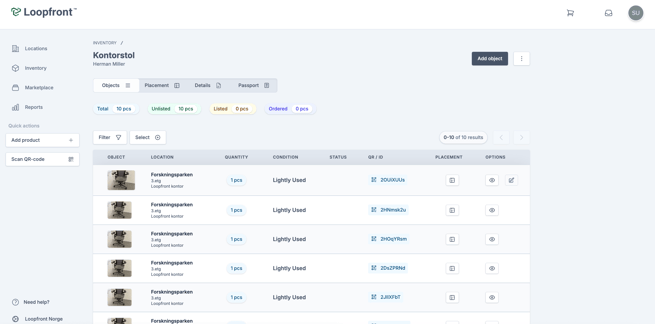
- Copy the QR code text before removing the text from the "QR" field, then click "save".
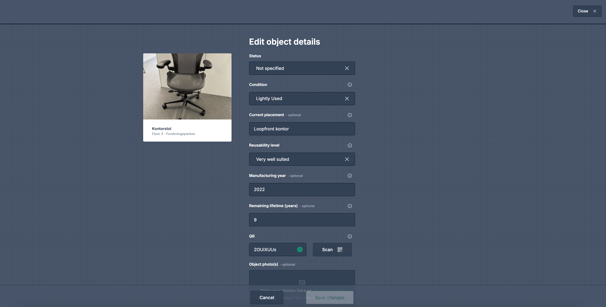
- You will now see in the object overview that the QR code has been removed, and you can delete the object from your inventory by selecting the object, pressing actions, and then removing the object.
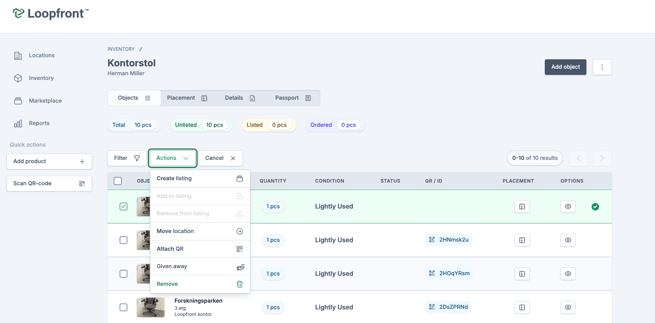
- Then go to the second object to which the QR code should be attached, and press the edit button.
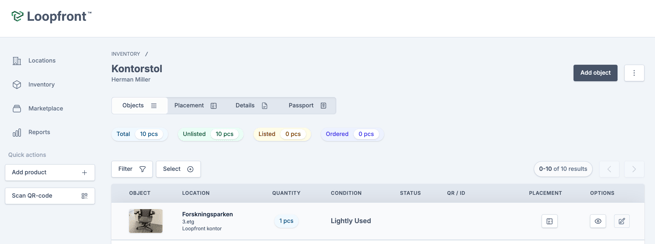
- Here you can enter the QR code text from the sticker (or paste it if you have copied it) before clicking "save".
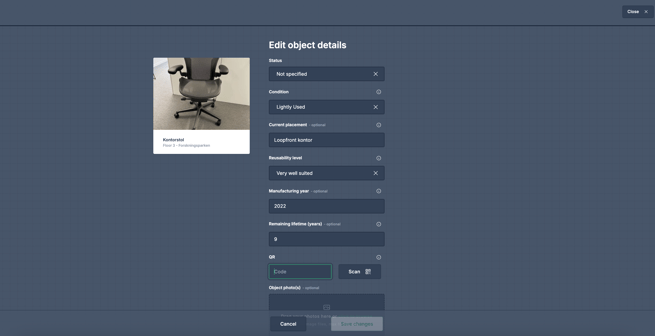
- And that's it! You can use your QR scanner to verify that the digital information matches the object you're holding when you scan the code.