To edit amounts, go to the Items tab on the material card. Either add items via the green button or edit items on the existing items via the menu button with three dots:
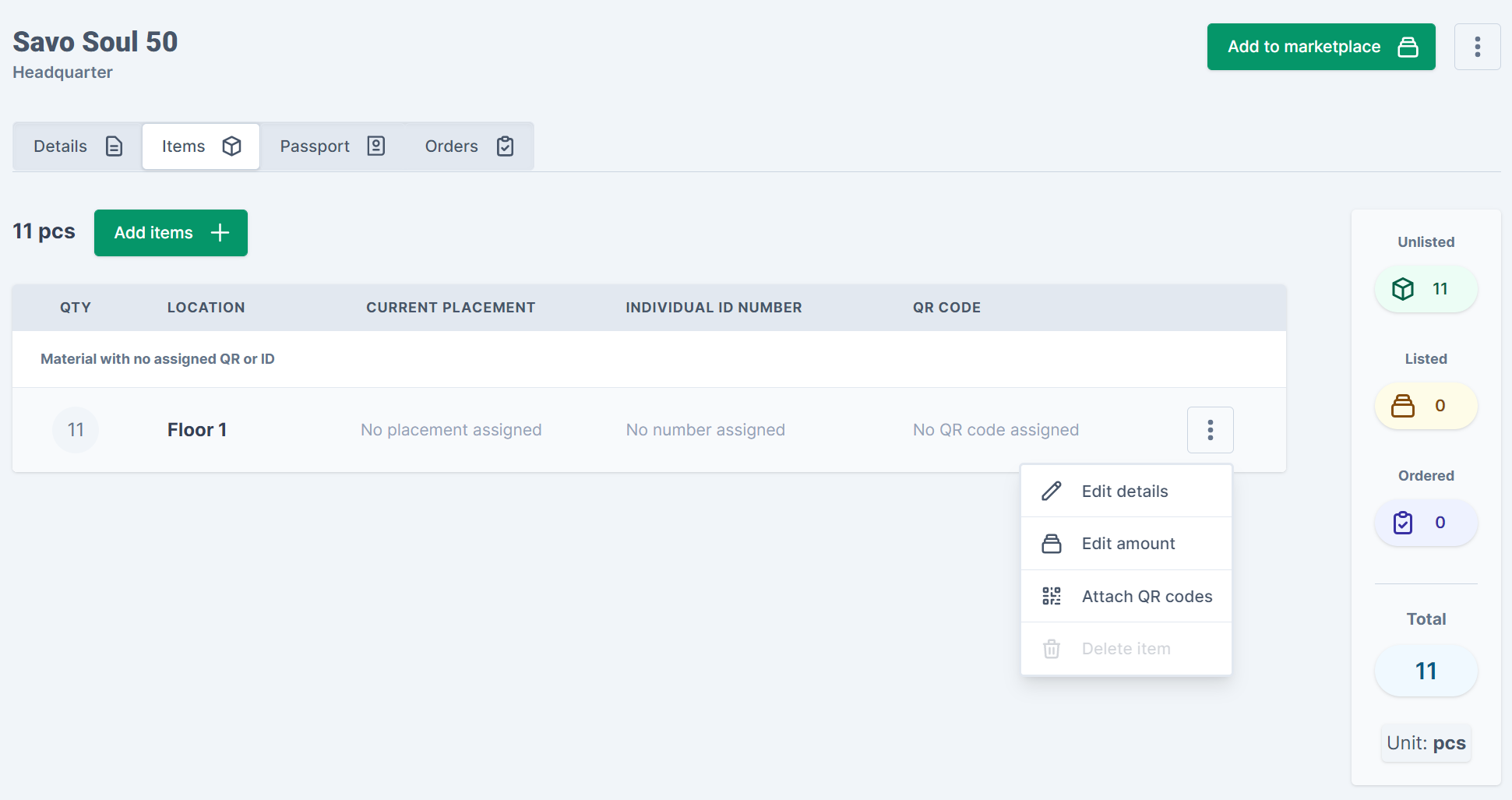
On mobiles / tablets:
scroll right within the table to locate the menu button at the right hand side:

The "Delete item" menu selection is only available if the material card table contains more than one row of items.
Always click “Save changes".
If you exit the edit form without saving, all your changes will be lost.
The platform will confirm your actions when saving:
