- Home
- Locations & Inventory
- Locations
Edit a location
If you need to edit data on a location, go to the location card and select Edit via the top right corner menu:
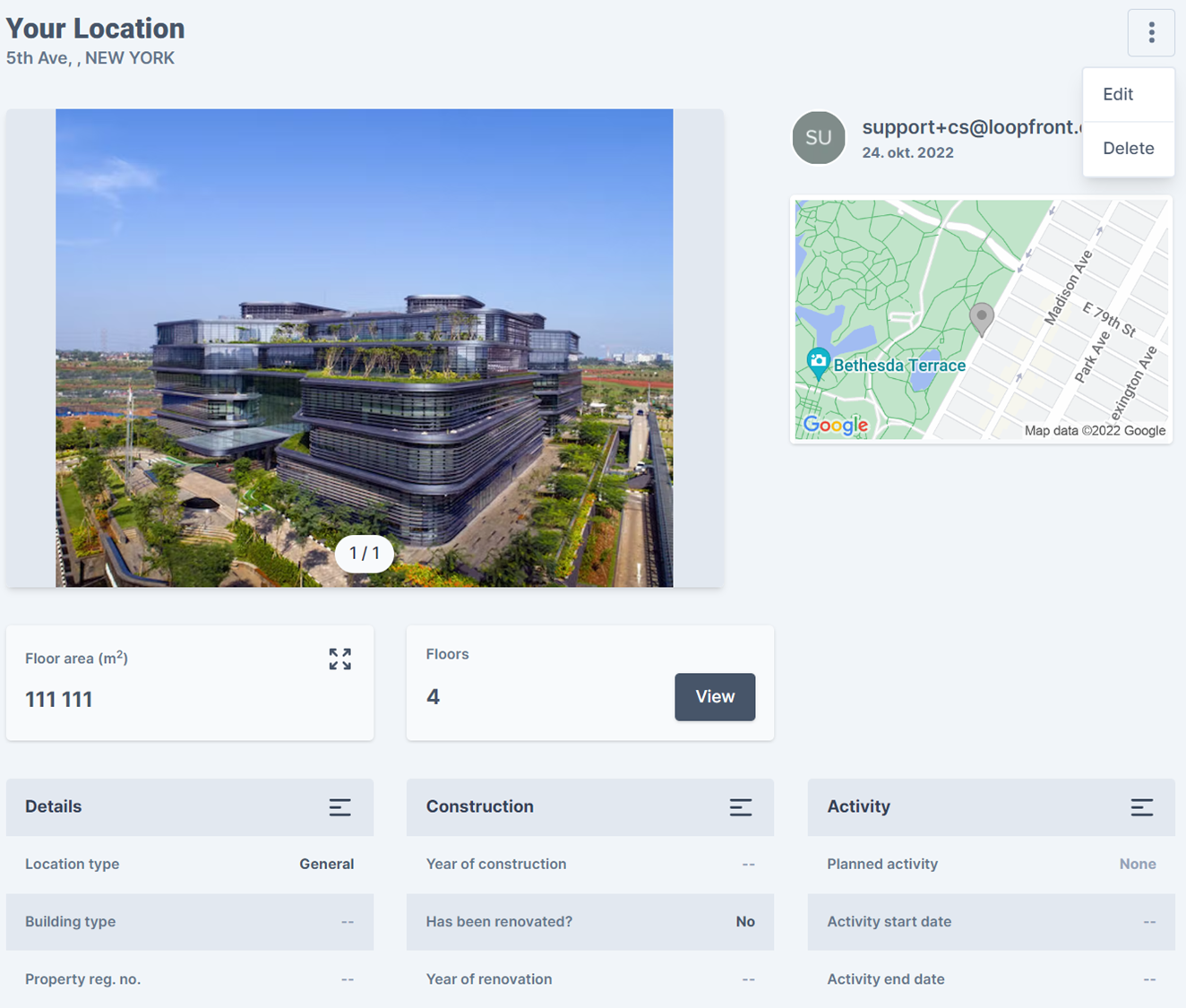
Note! It is not possible to edit the address of a location - that one must be entered correctly when first creating the location.
The data is spread out on three separate tabs:
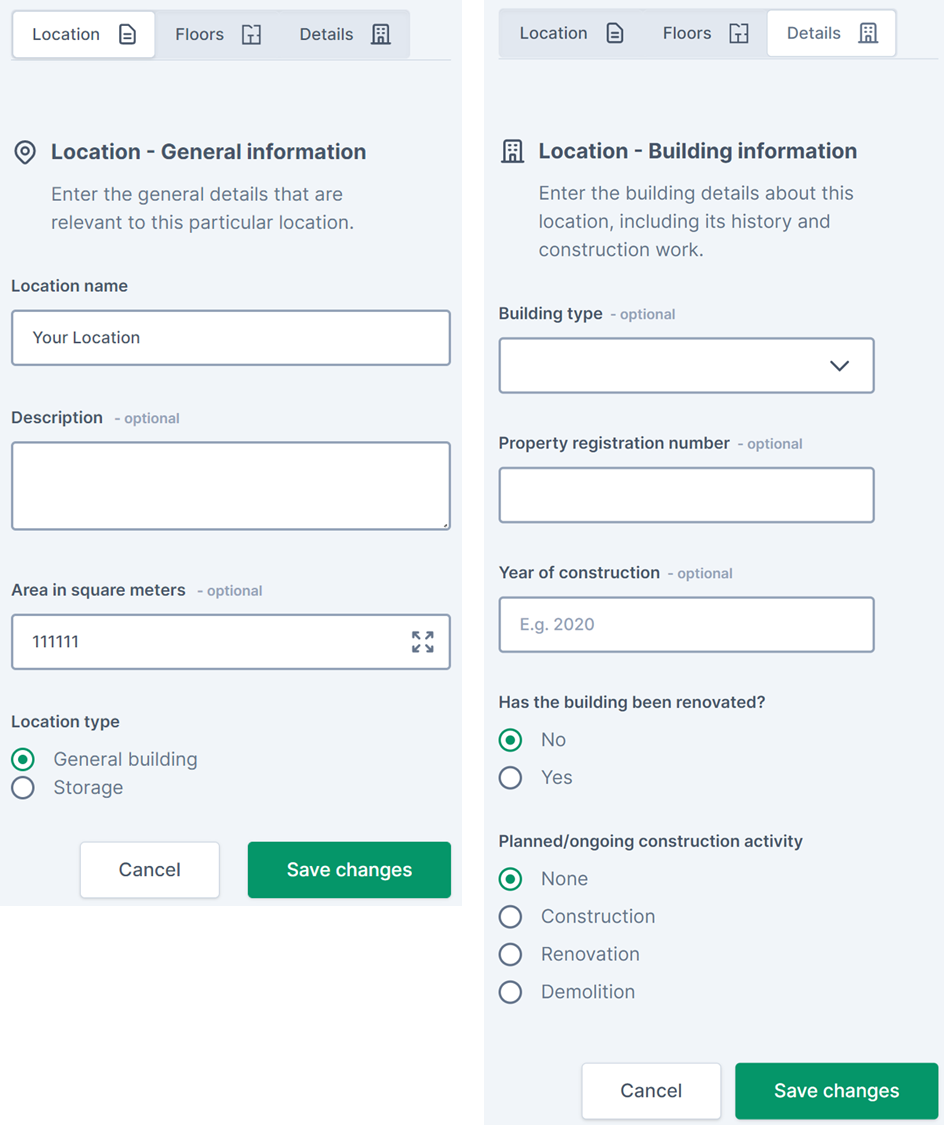
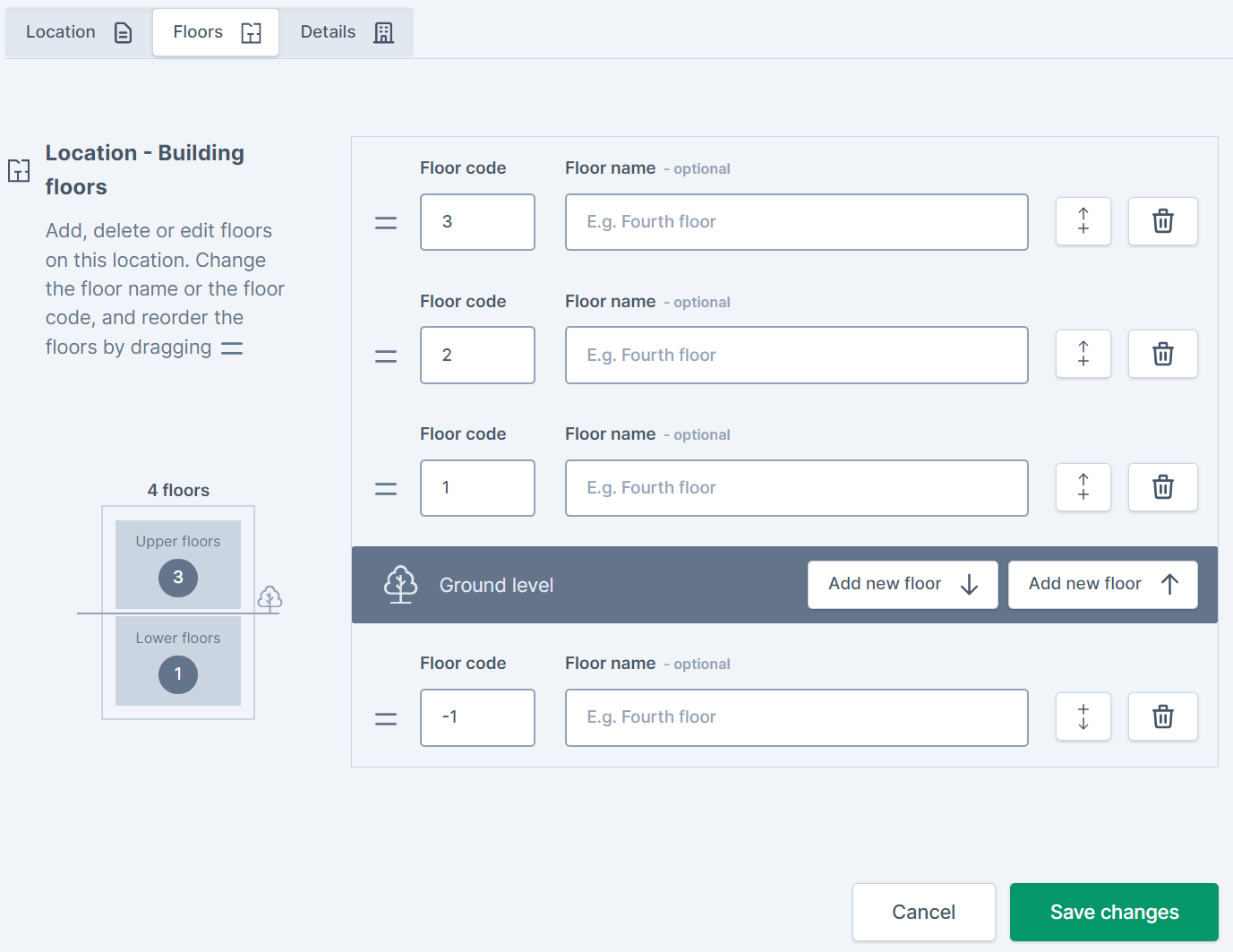
Take care to Save changes on each tab - if you go to another tab without saving you will lose the changes you made. The platform will prompt you a confirmation that your changes were saved:
