A material card can not be removed from inventory if any of its items are added to the Marketplace.
To remove a material card, click the icon with three dots in the top right corner:
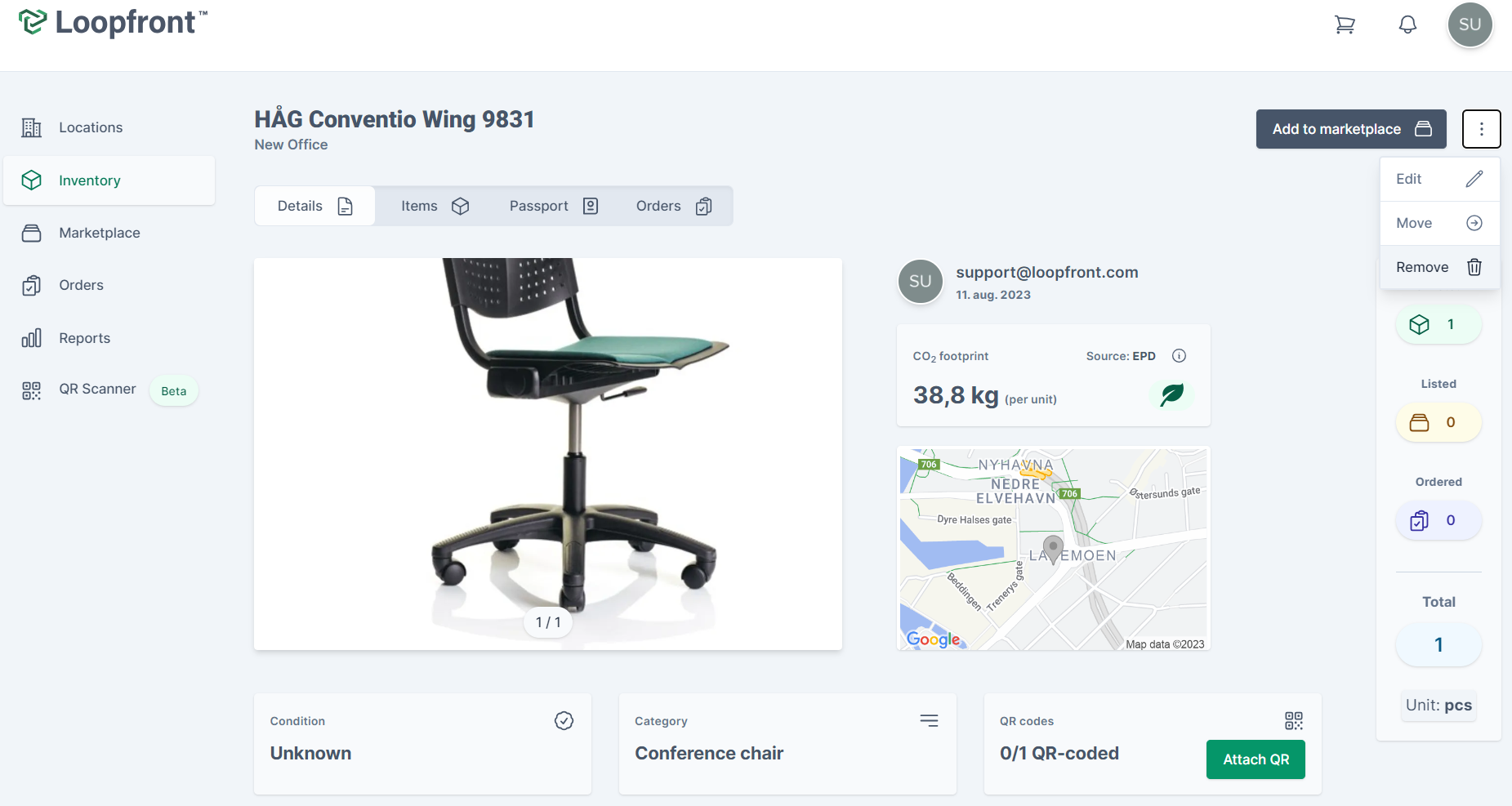
A prompt will appear, asking you wether this was related to a Reuse:

Including savings when removing material cards can be relevant if the following occurs:
- The material is no longer in the company's possession
- The material is not sold/donated to another Loopfront customer via External Marketplace
- The material is being reused by a new owner
Examples on such occasions can be sales/donations outside the platform to private persons or donations to charity, NGOs, own employees, etc.
The platform will then confirm that the material card has been permanently deleted:

Remember that QR codes cannot be reused, so removing a material with one or more QR codes connected will lead to deactivation and inevitable QR waste. Remember to remove QR stickers from the physical objects you are removing from the platform.